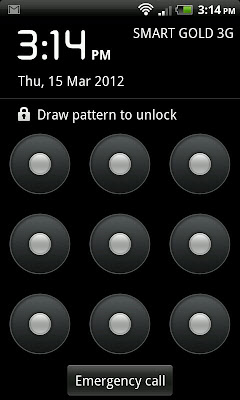 Many of the users love to apply pattern lock on their phone but they don't know it can cause problem somewhere and for such problems Rooterzz is always there to answer you . Some people change there pattern lock and forget them . As all the Android operating system provide " Forgot Pattern " option and everyone knows that it is easier that just put you [ google account ] and it will provide you the forgotten pattern . But sometimes it will not except the password given by the users because of no mobile networks are there . On that cases you need to reset your phone , in this guide I will tell you to Factory Reset . It will erase all your data all your application , contacts everything . It will surely give you a positive response because even I have tried this it is 100% tested guide just you need to follow the steps properly .
Many of the users love to apply pattern lock on their phone but they don't know it can cause problem somewhere and for such problems Rooterzz is always there to answer you . Some people change there pattern lock and forget them . As all the Android operating system provide " Forgot Pattern " option and everyone knows that it is easier that just put you [ google account ] and it will provide you the forgotten pattern . But sometimes it will not except the password given by the users because of no mobile networks are there . On that cases you need to reset your phone , in this guide I will tell you to Factory Reset . It will erase all your data all your application , contacts everything . It will surely give you a positive response because even I have tried this it is 100% tested guide just you need to follow the steps properly .How to Recover Pattern Lock [ Factory Reset ] In Android
1) First of all take out battery of your phone , after 5-6 minutes put it back in it .
2) Now press Volume Up ( + ) key , Volume Down ( - ) key and Power key together until you see a screen .
3) The screen will show you 2 options you need to select " Recovery " one , you can move up and down by using Volume key and use power key to select .
4) After getting into " Recovery " move down by using Down Volume key ( - ) and select wipe data / factory reset .
5) Now select " Yes " by the help of Power Button .
6) It will take 20 seconds ( approx ) to Wipe the data .
7) Now reboot you phone , you will see the phone as you have bought it for the first time .
6) It will take 20 seconds ( approx ) to Wipe the data .
7) Now reboot you phone , you will see the phone as you have bought it for the first time .
You will find the default lock available on your phone when you bought it .







.jpg)
.jpg)
.jpg)







