 Hello everybody today I am going to tel you that how to root Micromax A54 Ninja 3.5 easier way This aweosme phone was recently launched be Micromax this guide is 100% sure so apply this to root your smartphone this is the easiest guide that I am providing to you so don't waste your time in searching for more than easier guide . As you all know that our each and every guide is more than 70% sure but still don't listen to me do it on your own risk .
Hello everybody today I am going to tel you that how to root Micromax A54 Ninja 3.5 easier way This aweosme phone was recently launched be Micromax this guide is 100% sure so apply this to root your smartphone this is the easiest guide that I am providing to you so don't waste your time in searching for more than easier guide . As you all know that our each and every guide is more than 70% sure but still don't listen to me do it on your own risk .How to Root Micromax A54 Ninja 3.5 Easier way
Requirements :-
1 Bin4ry Rooting Toolkit, Bin4ry Rooting Toolkit XDA thread(on first post)
2 Micromax A54 Smarty (No download link :P)
3 Download .Android (its on .rar).
Extract android.rar in C:>Users>YourUserName and Reboot your computer.
Steps :-
1 Enable USB debugging in android by going, settings>Developer options>USB debugging, enable USB
debugging check box.
2 Download, unpack Bin4ry Rooting Toolkit into 1 folder
3 Double Click (Run): RunMe.bat
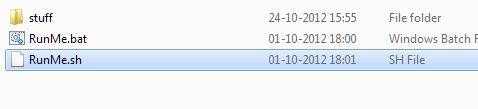
(Note: Open RunMe.bat not RunMe.sh)
4 Press "1" when launched (Normal Mode)
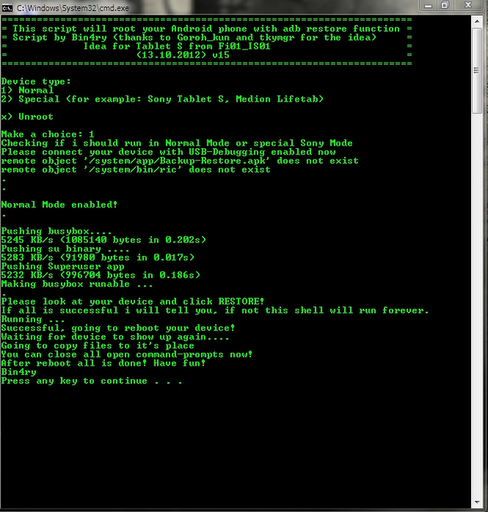
5 It will root automatically and will display as above.
6 When done, press any key
7 And you have rooted your smartphone
Note - Rooterzz is not responsible for any of the damage caused while rooting so please be carefull while rooting your smartphone .




It is not work, can you do for me I m also live in chd
ReplyDeleteplz contact me 9988809338. Or give me your add.
Instead of getting your no. could plzz tell me your query about this guide :D
ReplyDeletei did this and it worked, thanks. what more can i do on my phone
ReplyDeletei don't understand the benefits of rooting, i deleted some preinstalled games using root directory.
You can install custom roms , recoveries and alot more and it also avail the option to install the applications which require rooted phone , Sometimes it may corrupt the applications which are preinstalled on your device after rooting
ReplyDeleteHi shikhar, i try to root my karbonn a6 using this method, but i m able to do so. My device didn't show Restore button. All adb drivers are properly installed as adb devices shows my device sr. no. Please help me to root my phone. Thanx
ReplyDeleteHowz this possible mm sure it is somewhere there only Restore Button otherwise U can flash new ROM
ReplyDeletehey the link for downloading Bin4ry Rooting Toolkit, is not working. its says its a private file and i cant access..
ReplyDelete