If Micromax will launch it with android 4.0 then, they might release jellybean update like they released jellybean for Micromax A110 Canvas 2. It will be surely better than Micromax A110 Canvas 2 But maybe not better than Micromax A116 Canvas HD because its name is Micromax A115 so i think it will be sibling of micromax a116 Canvas HD. So don't worry about it once the canvas will launch we provide you the rooting guide .
How to Root Micromax A115 Canvas 3d
Requirements
1 Bin4ry Rooting Toolkit, Bin4ry Rooting Toolkit XDA thread(on first post)
2 Micromax A115 Canvas 3d
3 Download .Android (its on .rar).
Extract android.rar in C:>Users>YourUserName and Reboot your computer.
Steps
1 Enable USB debugging on Micromax A115 Canvas 3d by going, settings>Developer options>USB debugging, enable USB debugging check box.
2 Download, unpack Bin4ry Rooting Toolkit into 1 folder
3 Double Click (Run): RunMe.bat
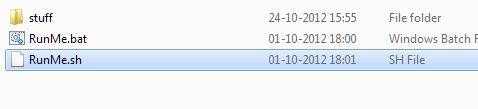
(Note: Open RunMe.bat not RunMe.sh)
4 Press "1" when launched (Normal Mode)
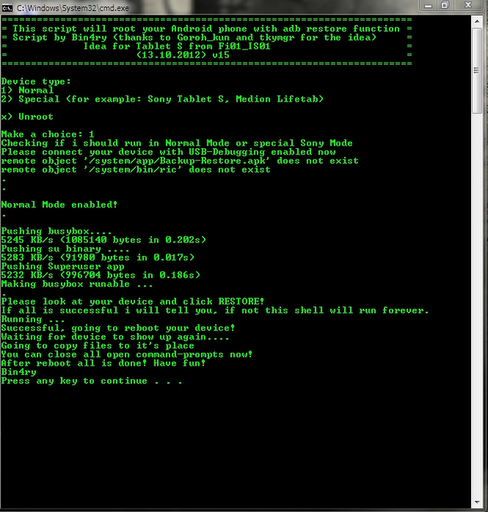
5 It will root automatically and will display as above.
6 When done, press any key
7 Rooted successfully
NOW INSTALL ANY CUSTOM RECOVERY OR CUSTOM ROM ON YOUR Micromax A115Canvas 3d.
Note - Rooterzz is not responsible for any of the damage caused while rooting so please be carefull while rooting your smartphone .




0 comments:
Post a Comment