
Hey Friends today I am going to tell you the easier way to root your phone without any of your extra hardwork because I am gone provide you all the links that are required for rooting your phone . In this guide you will let to be know that how to root Lava XOLO A800 . This is a phone which makes you feel proud because this phone is cheap and provide the latest technology powered by Lava . It has a 5 inches capacitive touch screen . And many more features .
1 GHz Dual-Core processor for your endless gaming, multitasking etc etc. Dual Core means Two processors and you can think the power now. 512 RAM is powered with this device for smooth gaming, multitasking and for overall fast experience. 1600 mAH battery is provided in this Lava XOLO A800. So enough of chit chat lets start with the rooting of Lava XOLO A800 .
How to Root Lava XOLO A800
Requirements
1 Bin4ry Rooting Toolkit, Bin4ry Rooting Toolkit XDA thread(on first post)
2 Lava XOLO A800
3 Download .Android (its on .rar).
Extract android.rar in C:>Users>YourUserName and Reboot your computer.
Rooting Lava XOLO A800-
How to Root Lava XOLO A800-
1 Enable USB debugging in android by going, settings >Developer options>USB debugging, enable USB
debugging check box.
2 Download, unpack Bin4ry Rooting Toolkit into 1 folder
3 Double Click (Run): RunMe.bat
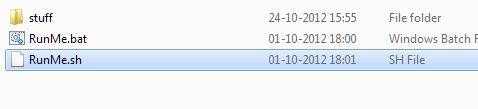 (Note: Open RunMe.bat not RunMe.sh)
4 Press "1" when launched (Normal Mode)
(Note: Open RunMe.bat not RunMe.sh)
4 Press "1" when launched (Normal Mode)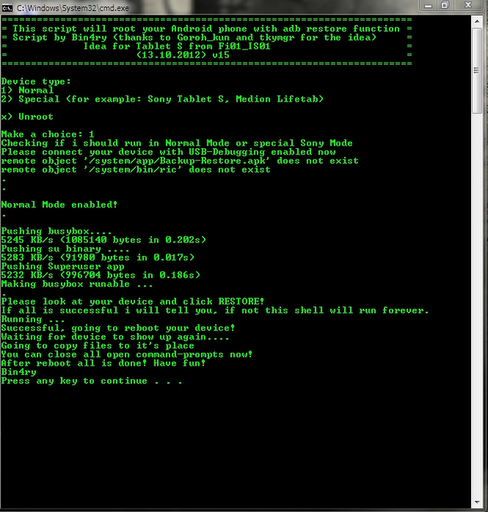 5 It will root automatically and will display as above.
6 When done, press any key
5 It will root automatically and will display as above.
6 When done, press any key
8 You have rooted your phone .
Having Query
Contact Us or Comment I will be pleased to answer you :)
Note - Rooterzz is not responsible for any of the damage caused while rooting so please be carefull while rooting your smartphone .
About Syed Faizan Ali
Faizan is a 17 year old young guy who is blessed with the art of Blogging,He love to Blog day in and day out,He is a Website Designer and a Certified Graphics Designer.
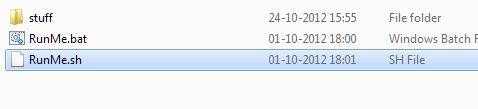
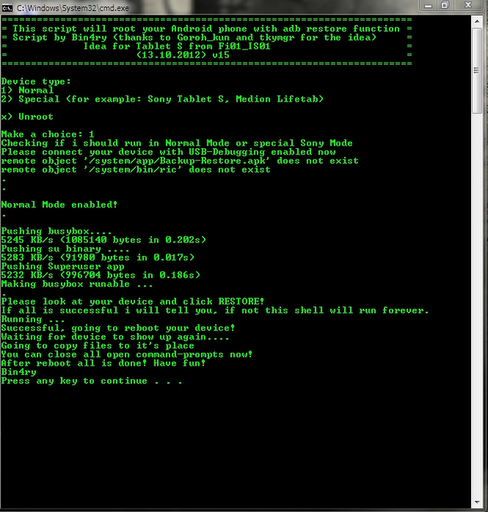




This comment has been removed by the author.
ReplyDelete@Pankaj you cannot post your blog links for promoting your post through my blog . I can take action against you .
ReplyDeleteSorry bro,
ReplyDeleteRemove my comment
hmm...
ReplyDeletedid it work in xolo a800
ReplyDelete