How To Root Karbonn A9+
Requirements
1 Bin4ry Rooting Toolkit, Bin4ry Rooting Toolkit XDA thread(on first post)
2 Your Karbonn A9+ Charged battery up-to 70%
3 Download .Android (its on .rar).
Extract android.rar in C:>Users>YourUserName and Reboot your computer. (like mine is"rohan").
Rooting Karbonn A9+-
How to Root Karbonn A9+
1 Enable USB debugging on Karbonn A9+ by going, settings>Developer options>USB debugging, enable USB debugging check box.
2 Download, unpack Bin4ry Rooting Toolkit into 1 folder to root karbonn a9+
3 Double Click (Run): RunMe.bat
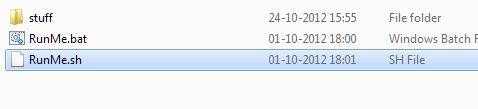
(Note: Open RunMe.bat not RunMe.sh)
4 Press "1" when launched (Normal Mode) for rooting karbonn a9+
Note: you can unroot karbonn a9+ after rooting by pressing X if you rooted and want to un-root.
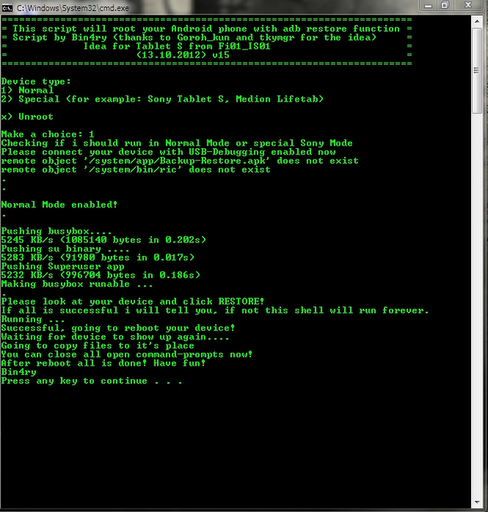
5 It will root automatically and will display as above.
6 When done, press any key
7 Rooted Successfully
Note - Rooterzz is not responsible for any of the damage caused while rooting so please be carefull while rooting your smartphone .




hay i m downloading these files , http://www.mediafire.com/?lwhknfmnc25nbc6 ,http://www.mediafire.com/?19is14478nr4g65 . and want to ask are these files realy so small or m getting them wrong. please tell me fast. i have them with size 1.94 mb and
ReplyDelete217 kb respectively.
i m not getting step 2 i.e. 2 Download, unpack Bin4ry Rooting Toolkit into 1 folder to root karbonn a9+
ReplyDelete@sumit the answer to your 1st question is that the files you are downloading are correct in size . They are small in size respectively .
ReplyDeleteNot working :-(
ReplyDeleteOk:-)
ReplyDelete@sumit you need to extract the Binary Tool Kit on you desktop that you have downloaded .
ReplyDeleteThis guide is trusted I am sure you have done something wrong . So try it once more time I am sure you will be able to do it .
ReplyDeleteI have done. Shikhar. But needed to download pdanet. :-) thanku for your great time. :-)
ReplyDeleteI need a little fever. Plz tell me what is the benefits of rooting. :-)
ReplyDelete@sumit this the link from where you can get the software for your android device http://handheld.softpedia.com/progDownload/PdaNet-Android-Download-75562.html
ReplyDelete@sumit if you want to know about rooting or its benifits you need to open our about us page to know about rooting . Thanks for your feedback please like our page on facebook or follow us via twitter thanks :)
ReplyDeleteYes sure. :-)
ReplyDeleteis this method work sir?
ReplyDeleteYes this guide is trusted but you just need to follow the steps properly as you can see a person has rooted it easily please try this guide if you got anywhere stuck then I would help you don't worry .
ReplyDeleteHey,i am getting the error after boot
ReplyDelete<are you root?
pls help
Dude I am sure you have done something wrong so please try one more time
ReplyDeletehow much time it take??????
ReplyDeleteIt depends on you how fast u wld be able to get the guide :)
ReplyDeleteRequirement 1 > link isn't working, please update.
ReplyDeleteand there is no "user" folder in c drive