How To Root Kabonn A27 easier way
Downloads
1 Bin4ry Rooting Toolkit, Bin4ry Rooting Toolkit XDA thread(on first post)
2 Karbonn A27 retina (No download link for Karbonn A27 retina:P)
3 Download .Android (its on .rar).
Extract android.rar in C:>Users>YourUserName and Reboot your computer.
Streps :-
How to Root Karbonn A27 retina -
Before Rooting Karbonn A277 retina, Disable USB debugging in android device if you enabled it (by going, settings>Developer options>USB debugging, disable USB debugging check box.) and now connect USB (don't mount SD card) and you will see drivers, now install em! if you do not see then enable USB debugging and then try this! if still you do not get drivers, continue this guide! OR eh! if you feel this guide tough then use this easy thing- Installing Drivers of Any Android Device by Pdanet
1 Enable USB debugging on Karbonn A27 retina by going, settings>Developer options>USB debugging, enable USB debugging check box.
2 Download, unpack Bin4ry Rooting Toolkit into 1 folder
3 Double Click (Run): RunMe.bat
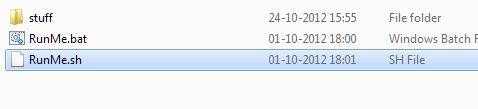
(Note: Open RunMe.bat not RunMe.sh)
4 Press "1" when launched (Normal Mode)
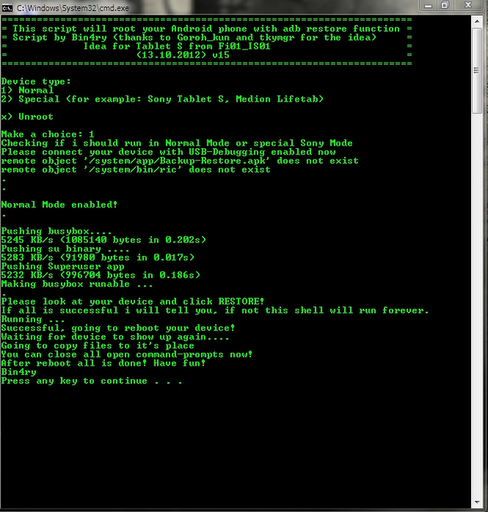
5 It will root automatically and will display as above.
6 When done, press any key
7 You successfully rooted your smartphone '
NOW INSTALL ANY CUSTOM RECOVERY OR CUSTOM ROM ON YOUR KARBONN A27 retina.




Hi.. I am unable to root my phone. Please help me. It says daemon started successfully
ReplyDeletebut nothing happens.. Please help me
@852 mm.. you will see a popup of drivers :/
DeleteNo. it didn't popup. :(
DeleteThis comment has been removed by the author.
Deleteare you online now? Please add me on jschur1@gmail.com
DeletePlease.. I need your help in sorting this out.
hmm.. dude u don't followed the given steps properly this guide is trusted u have done something wrong I suggest u to do it one more time :)
Deleteplease.. I tried it many times. Did you root any karbonn a27 retina?
DeleteI need to get rooted. pls come online
no dude i have'nt rooted it yet bcz i don't own this phone
Deletelet us chat once. could you please ping me?
ReplyDeletemy email id is jschur1@gmail.com
you need to install stock drivers first which when you connect with USB it will open an exe folder and then try if not then try to root another time
ReplyDeleteno dude i am having busy schedule sry :/
ReplyDeleteOk No Problem. I really thought you would be helpful.
Deletehmm...
Delete